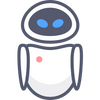Creating your White Label project
Step 1. Register an account in the AUM EXPERT
Please, click on this link to register: https://aum.expert/register
Make sure to enter information such as Name, Email, and Password and click on the Create Account button. Please, see the screenshot below
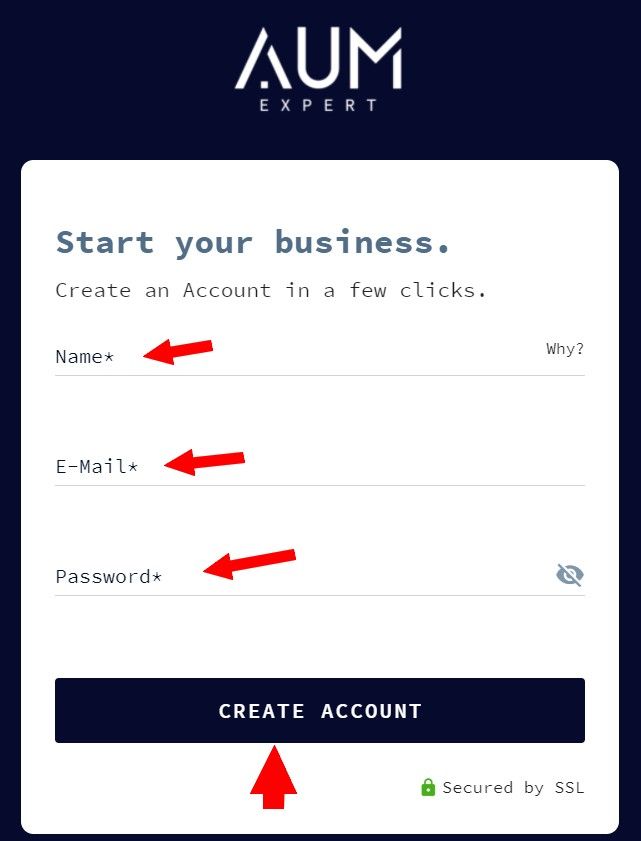
The next screen will prompt you to verify your email, please see the screenshot below
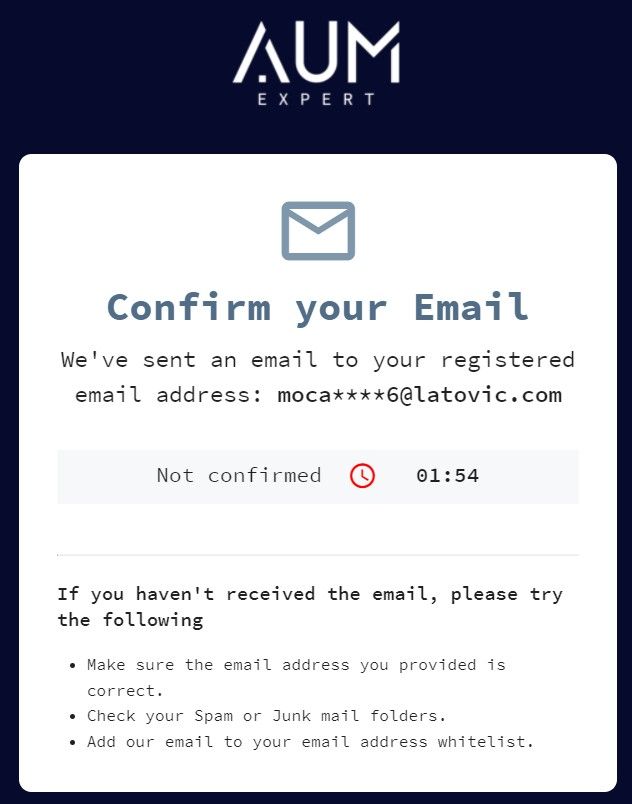
In your email inbox open an email from AUM Expert and verify your email. Please, see the screenshot below.
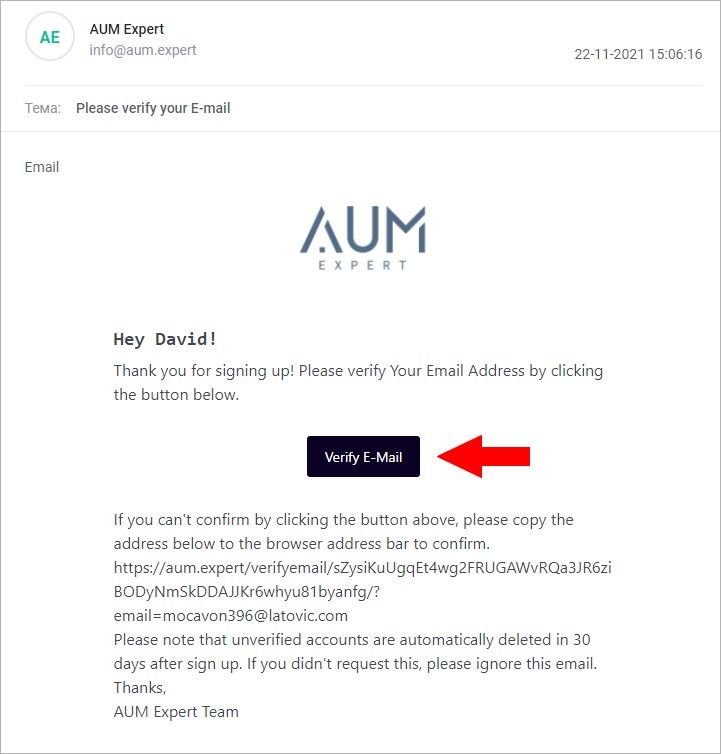
After verifying an email, you will be granted access to your AUM EXPERT dashboard. You will be able to create a White Label project. Please see the screenshot below
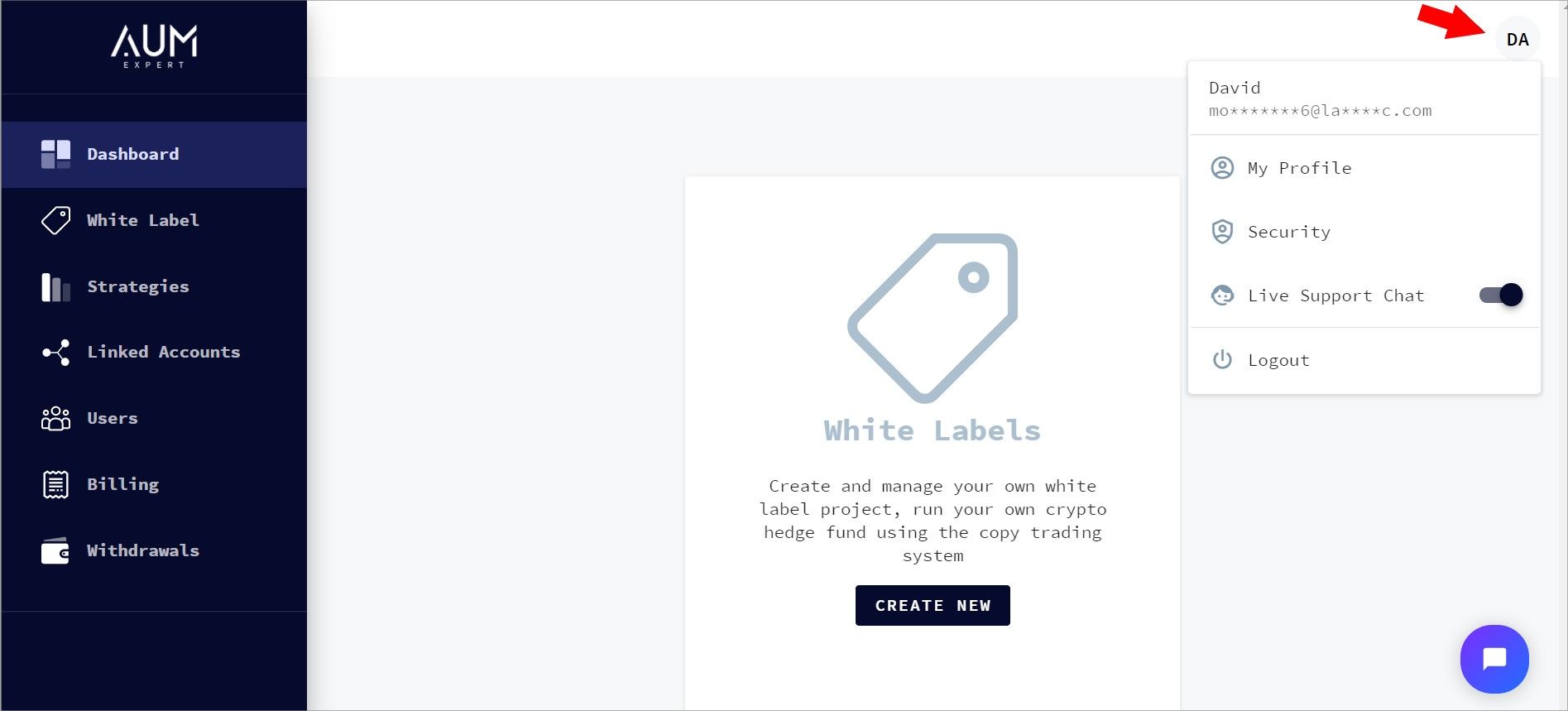
Step 2. Creating a White Label project
To create a White Label project, please click on the Create button. Please, see the screenshot below
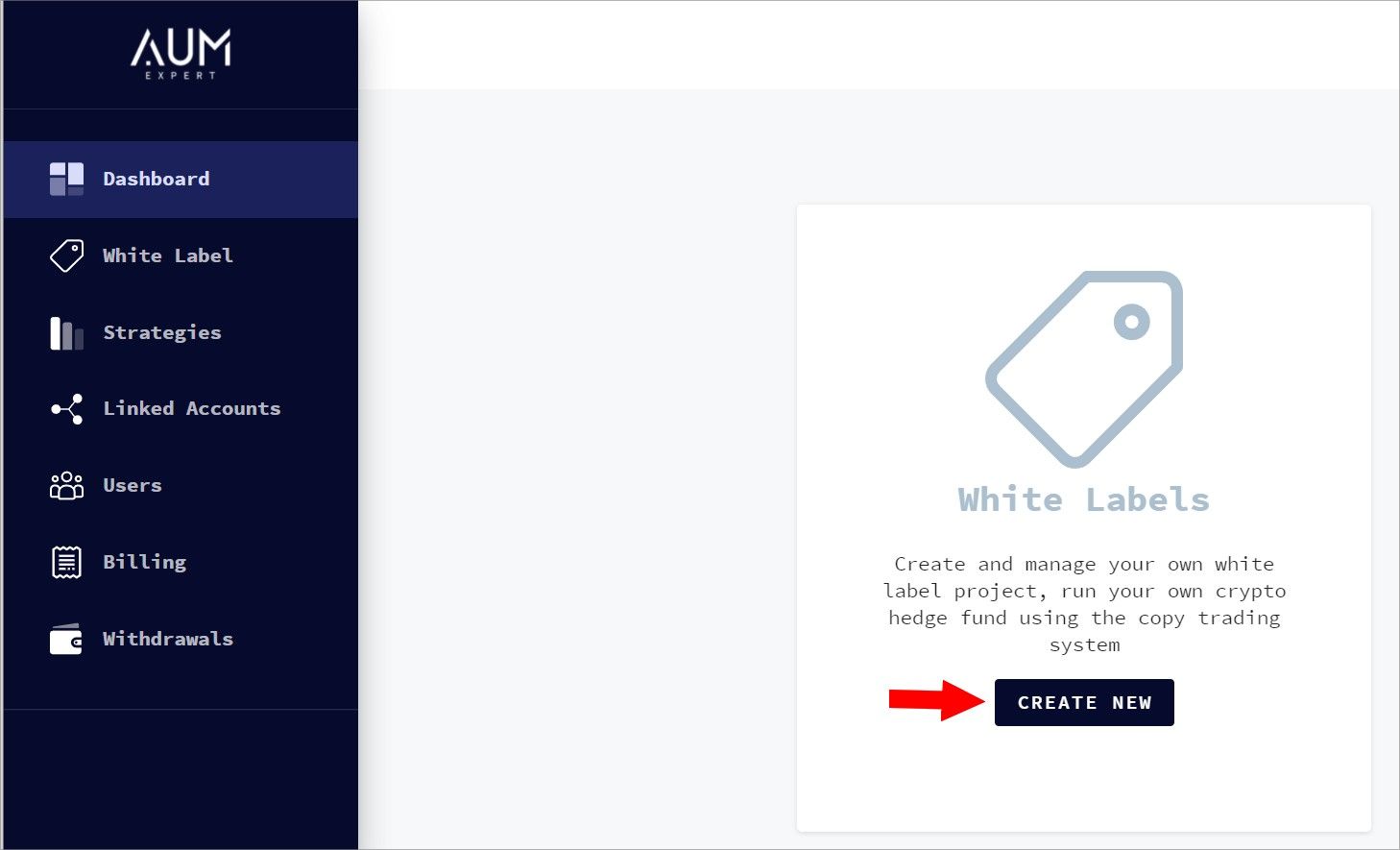
You will be prompted to fill out the profile form. After completing it, click on the Next button. Please, see the screenshot below

The next screen will enable you to customize the design of the White Label project according to your brand colors and logo. After customizing your project, click on the Next button. Please, see the screenshot below
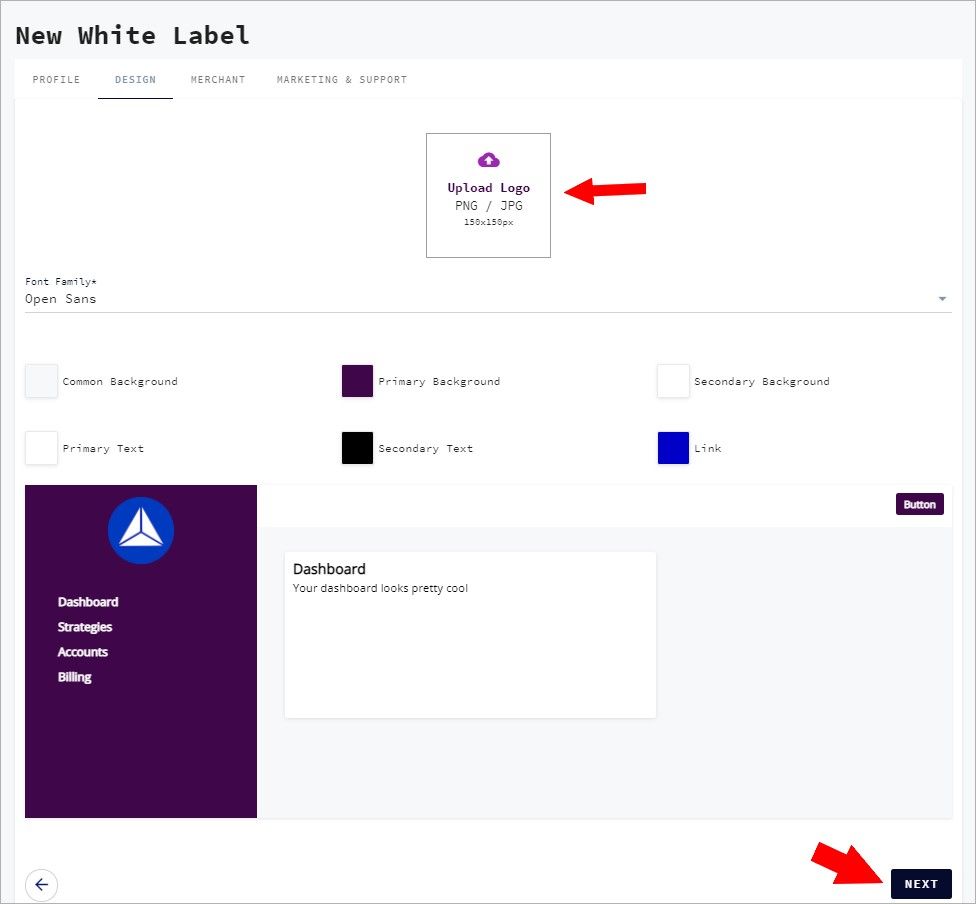
The next page will enable you to accept the subscription payments. Move the Activate Subscription button to the right to activate the subscription option. Please, see the screenshot below
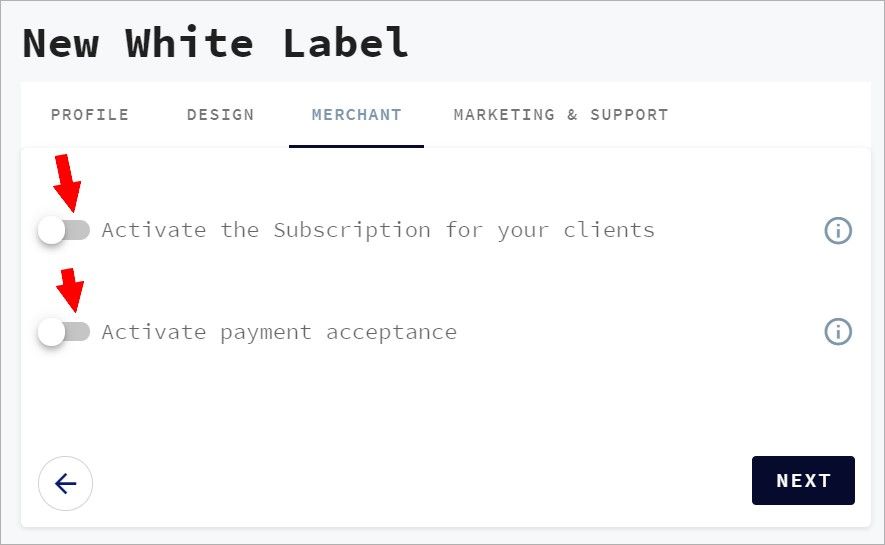
You will be prompted to set up a CoinPayments merchant for your White Label project. After you complete the set up click on the Next button. Please, see the screenshot below
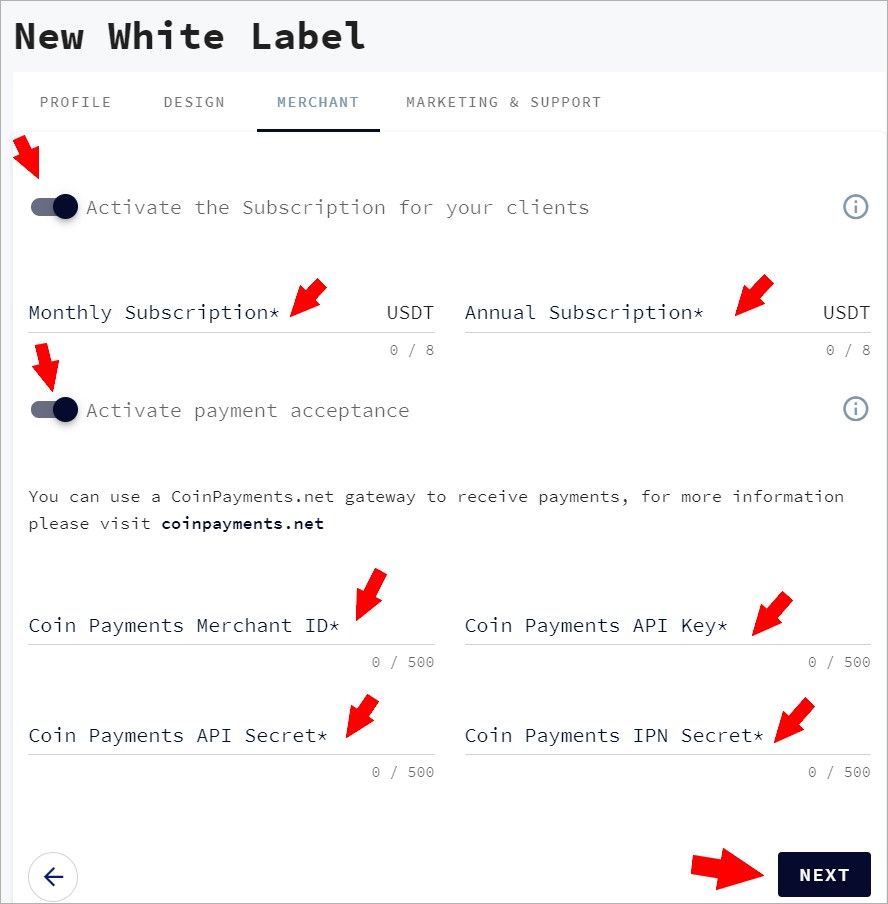
If you are not sure how to set up a merchant, you can see an instruction. You can set it up later. For now, deactivate the Payment Acceptance and click on the Next button.
The next screen will prompt you to set up Marketing, social media, customer support chat, referral program, and provide the legal documents, such as Privacy Policy, User Agreement, etc.
Click the Save button. Please, see the screenshot below.
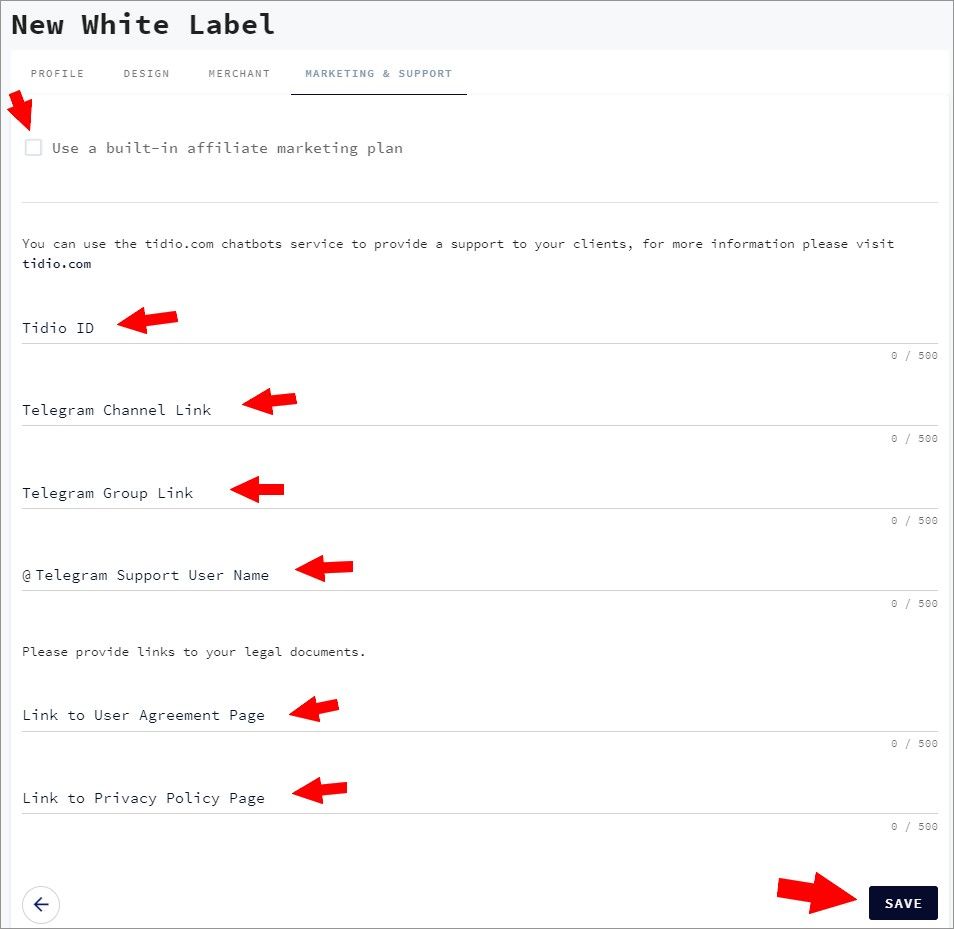
After clicking on the Save button, your White Label project will go live. Please, see the screenshot below
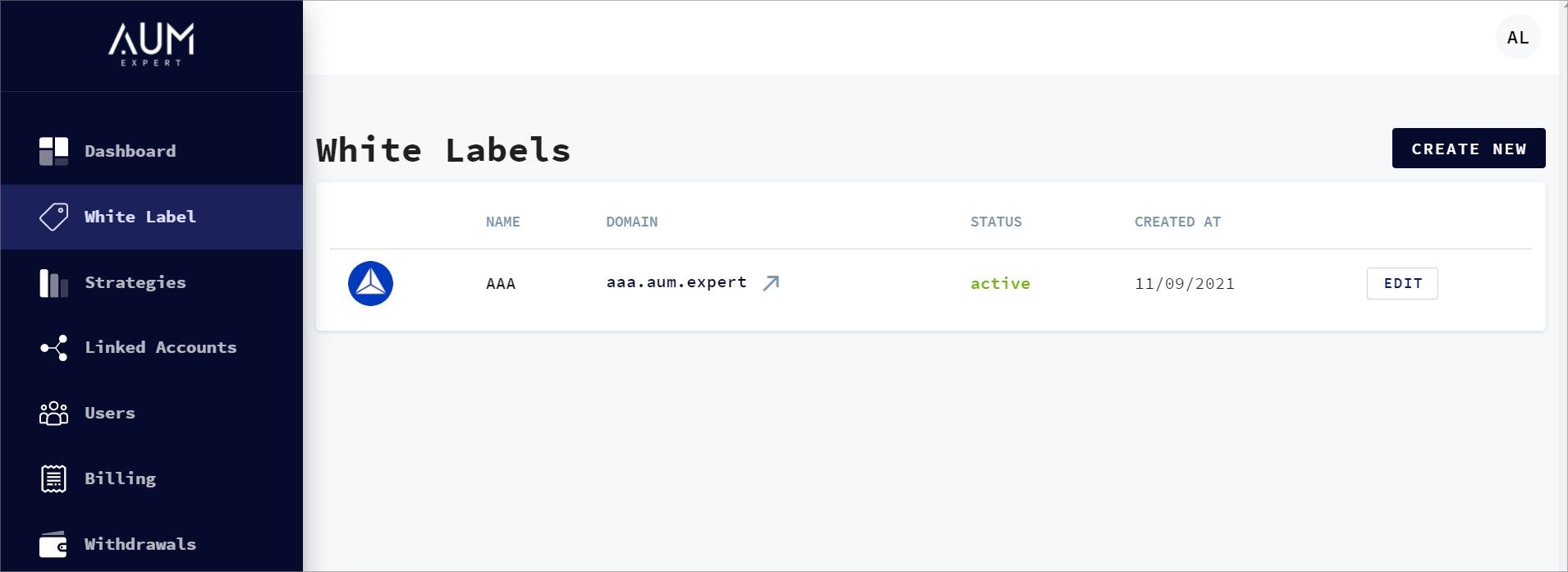
The White Label project will be shown in the White Label section to the left of the dashboard page. You can edit and adjust your project’s settings by clicking on the Edit button. Please, see the screenshot below
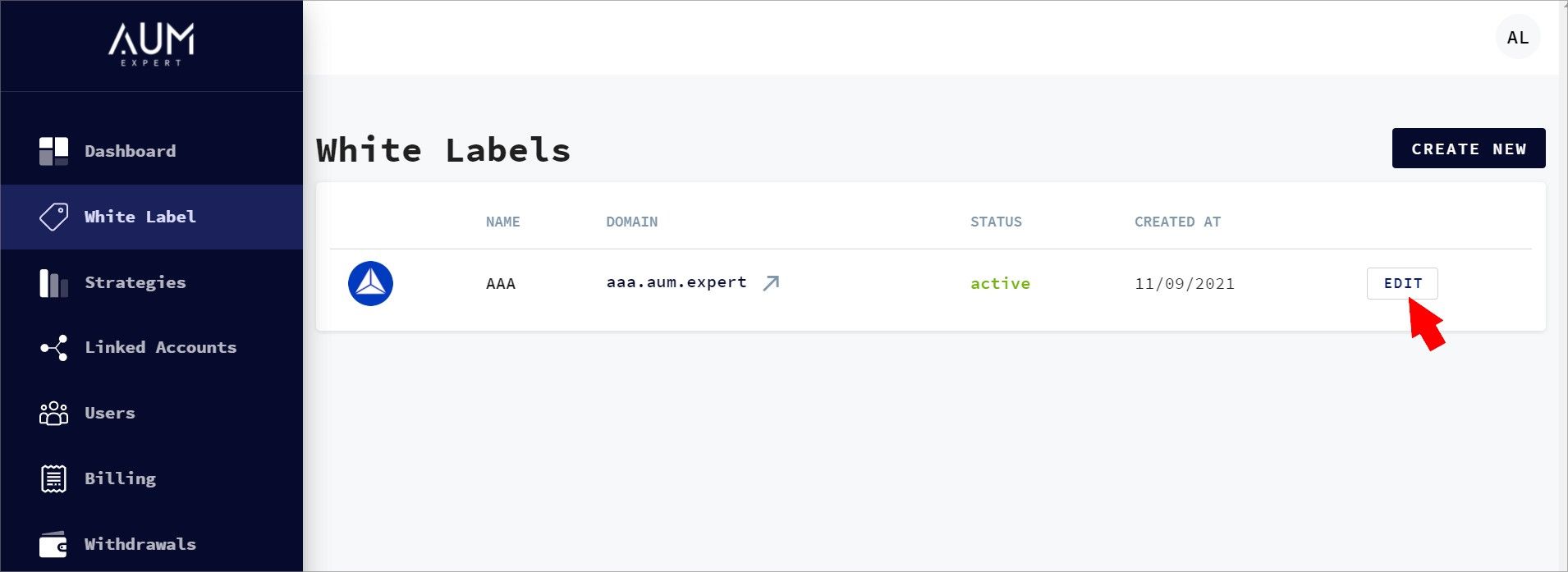
Frequently Asked Questions
How can my users register, have access, and copytrade my trading strategy?
In the White Label project, you created the subdomain. This subdomain address will be used by customers to register an account in your White Label project to follow your trading strategy. Please, see the screenshot below
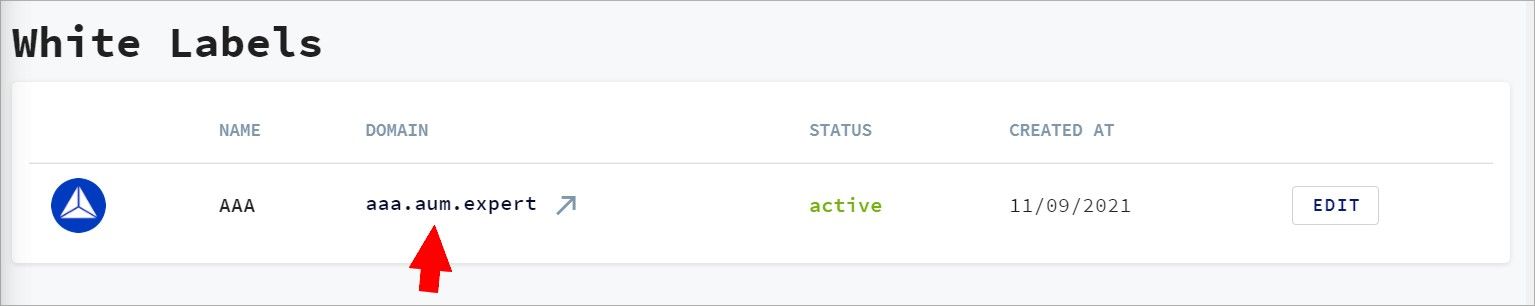
Your customers will use the link (subdomain address) to register an account in your White Label project. In their dashboard of your project, they will be able to copytrade your strategy by setting up an API key in their crypto exchange account.